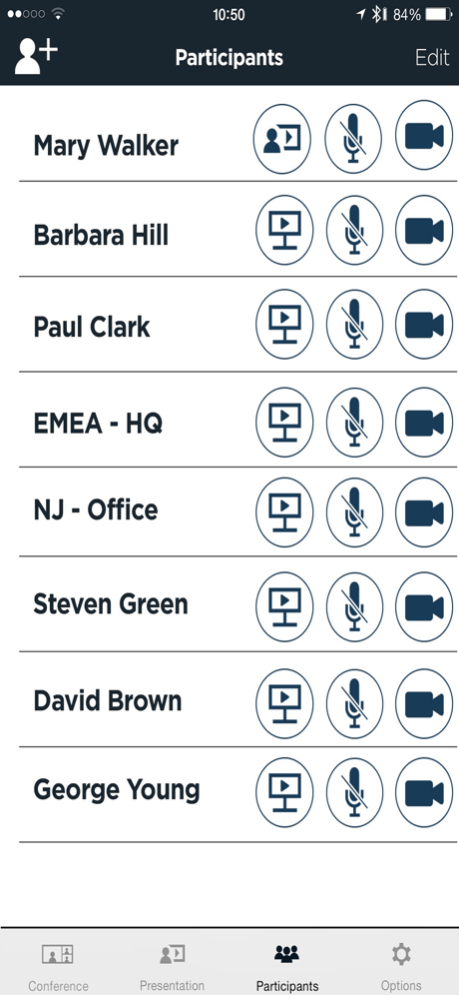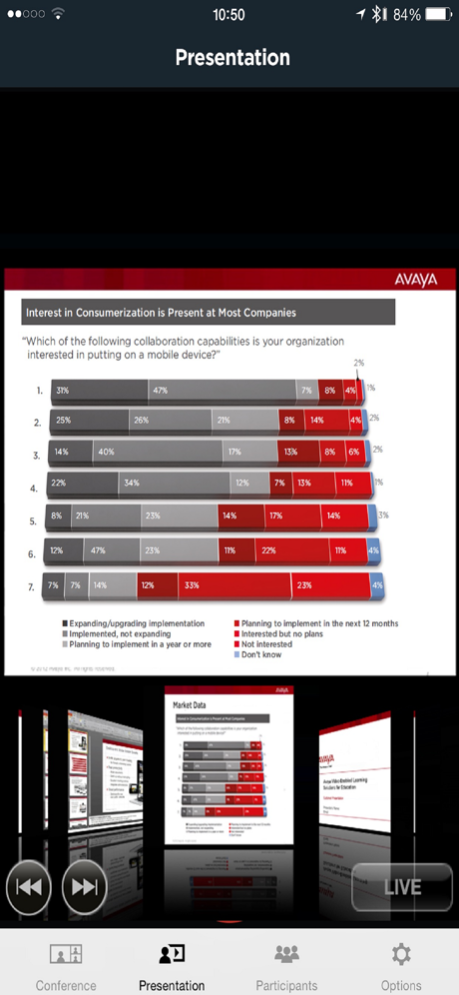Avaya Scopia Mobile 8.3.10
Free Version
Publisher Description
Scopia Mobile allows mobile users to connect with full video, audio and H.239 data collaboration to the nearly 2 million installed standards-based video conferencing and telepresence systems worldwide.
Effective Video Conferencing from Anywhere Life Takes You
Users can join standards-based video conferences with full two-way video and see up to 28 participants simultaneously. Scopia Mobile can connect to telepresence systems, standards-based HD video conferencing systems and unified communications applications such as Microsoft Lync. Additional highlights include:
Data collaboration with review capabilities – Users have the ability to view presentations, spreadsheets, documents and images shared in a conference with H.239 data collaboration. Participants can also review previously shared materials without interrupting the presenter using Avaya's unique advanced data collaboration slider feature.
Meeting control, moderation and administration – Users can start or stop recording or streaming, lock a conference or end the meeting. Additionally, they can view the participants list and mute background noises, stop cameras or simply disconnect unwanted participants. Users can also change video layouts including rearranging participants. The application also allows users to view statistics such as codecs in use, resolution, network speed and loss for troubleshooting.
3G/4G and Wi-Fi capable – Scopia Mobile users can video conference almost anywhere through 3G/4G or Wi-Fi including integrated firewall traversal making it a highly effective tool for business travelers. Avaya's NetSense bandwidth estimation and adaptation technology along with use of H.264 High Profile CODEC and SVC ensures high quality on mobile internet connections.
Aug 26, 2020
Version 8.3.10
Bug Fixes
About Avaya Scopia Mobile
Avaya Scopia Mobile is a free app for iOS published in the Office Suites & Tools list of apps, part of Business.
The company that develops Avaya Scopia Mobile is Avaya, Inc.. The latest version released by its developer is 8.3.10. This app was rated by 4 users of our site and has an average rating of 2.3.
To install Avaya Scopia Mobile on your iOS device, just click the green Continue To App button above to start the installation process. The app is listed on our website since 2020-08-26 and was downloaded 166 times. We have already checked if the download link is safe, however for your own protection we recommend that you scan the downloaded app with your antivirus. Your antivirus may detect the Avaya Scopia Mobile as malware if the download link is broken.
How to install Avaya Scopia Mobile on your iOS device:
- Click on the Continue To App button on our website. This will redirect you to the App Store.
- Once the Avaya Scopia Mobile is shown in the iTunes listing of your iOS device, you can start its download and installation. Tap on the GET button to the right of the app to start downloading it.
- If you are not logged-in the iOS appstore app, you'll be prompted for your your Apple ID and/or password.
- After Avaya Scopia Mobile is downloaded, you'll see an INSTALL button to the right. Tap on it to start the actual installation of the iOS app.
- Once installation is finished you can tap on the OPEN button to start it. Its icon will also be added to your device home screen.